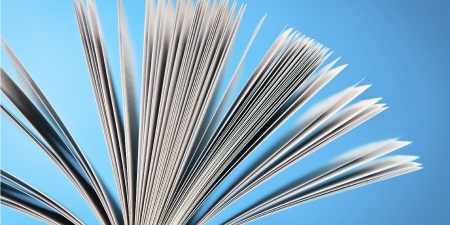What is a Form I-9 and how do I complete it, especially for remote employees?
As most human resources professionals know, the Immigration Reform and Control Act requires all employers to verify the identity and employment authorization of each person working in the United States who was hired after Nov. 6, 1986. This verification process is documented by completing and retaining USCIS Form I-9, Employment Eligibility Verification, for each employee who is hired to work in the United States. The form can be complicated to complete, and it is important for employers to follow the guidelines published by USCIS, which can be found at: https://www.uscis.gov/i-9-central/handbook-employers-m-274.
The new employee completes Section 1 of the form, and the employer inspects furnished identification documents and completes Section 2 of the form. The completed form is then retained in the company’s records. Although employees are responsible for completing Section 1, it is the employer’s responsibility to ensure all required fields are properly completed.
How does an employee properly complete Section 1 and what common mistakes should I look out for?
The employee must complete all required fields in Section 1:
- Name, including other names used;
- Address; and
- Date of birth.
The following fields in Section 1 are optional:
- Social Security number: this field is voluntary unless the employer participates in the E-verify program. If the employer participates in the E-verify program, the employee must provide their number but does not need to produce the social security card, unless the employee is using the card as a List C document;
- Email address; and
- Telephone number.
Section 1 must be completed no later than the employee’s first day of employment. Before the employer completes Section 2, the employer should review Section 1 to ensure the employee completed it properly. If the employer finds any errors in Section 1, the employer should have the employee make any necessary corrections and initial and date the corrections.
Common errors that employers should be aware of include:
- Failure to include other names used;
- Failure to include date of birth; and
- Requiring the employee to provide the SSN when the employer is not enrolled in the E-verify program.
How does an employer properly complete Section 2?
The employer is responsible for completing Section 2, and must physically inspect the documents presented by the employee. Unless the employer participates in E-verify, there is no requirement to keep photocopies of the documents presented. However, if the employer does decide to make copies of the documents, it must do so for all employees, regardless of national origin or citizenship status, or it may be in violation of anti-discrimination laws.
The employee gets to choose which documents they will present. The employee must present either:
- One document from List A; OR
- A combination of one selection from List B and one selection from List C.
The employer manual linked above contains a helpful list of acceptable documents and photographs of each type. If an employee presents a List A document, do not ask or require the employee to present List B or List C documents. If an employee presents List B and List C documents, do not ask or require the employee to present a List A document. This is a common mistake and can create an inference of “Unfair Documentary Practices” as explained below.
In some cases, the employee will attempt to present a receipt in lieu of the actual identification or work authorization document. Although generally, receipts are not acceptable, in three (3) limited instances, the employer may accept a receipt (and follow up later to revise and update the Form I-9 when the actual document is issued):
- A receipt showing that the employee has applied to replace a List A, B, or C document that was lost, stolen, or damaged.
- The arrival portion of Form I-94/I-94A (Arrival-Departure Record) with a temporary Form I-551 stamp and a photograph of the individual.
- Departure portion of Form I-94/I-94A with a refugee admission stamp or computer-generated printout of Form I-94 with admission code “RE”.
See Receipts | USCIS for more information.
Is there anything different about the I-9 process for remote workers?
As noted earlier, one of the core requirements of the I-9 process is that the employer (or its agent) must physically inspect the identification documents furnished by the employee to prove he or she is authorized to work in the United States.
This requirement for physical inspection was always difficult for employers with remote workers, but it became nearly impossible at the beginning of the COVID-19 pandemic. Fortunately, Immigration and Customs Enforcement (ICE) – the agency charged with I-9 enforcement – issued certain relaxations to this strict physical inspection requirement. Although the relaxed ICE policy was intended to be temporary, it has been extended several times and now expires on October 31, 2022. See ICE announces extension to I-9 compliance flexibility | ICE
The policy permits deferral of the physical inspection requirement for 60 days, or until 3 days after the termination of the current National Emergency declaration, whichever ends first (which is now October 31, 2022). Under this new inspection deferral policy, employers may remain compliant with the I-9 identification verification rules by following these steps:
- No later than the first day of employment (but not before accepting the job offer), the new employee completes and signs Section 1 of the Form I-9 and returns the form to the employer.
- No later than 3 days after the new employee’s first day of work, the employer will, through remote means:
- “Inspect” identification documents furnished by the new employee; and
- “Obtain, inspect, and retain” copies of the furnished documents; and
- Complete and sign Section 2 of the I-9.
- Once normal operations resume at the workplace, the new employee must report within 3 business days and present the identification documents for inspection. The employer must physically inspect these identification documents and annotate the Section 2 “Additional Information” box with the reason for the delay, an endorsement that the identification documents were physically inspected, and the date of the inspection. We suggest using the language “COVID-19 delay; documents physically inspected on [DATE].”
Note that while the new guidance contains separate requirements for the employer to “inspect” and to “obtain, inspect, and retain” the identification documents (2.a and 2.b above), the precise language of the order suggests that these requirements could be accomplished in a single step: by obtaining scanned copies of the documents via email. To be especially rigorous, an employer could decide to both request emailed copies and conduct a remote, virtual inspection of the actual documents via video call.
One additional requirement is that employers who exercise this deferred physical inspection option must provide written documentation of their remote onboarding and telework policy for each employee.
Are there any limitations to remote verification?
It is very important to note that ICE is permitting this remote verification option only for work locations where there are no employees physically present. If a company has any employees continuing to physically work at a specific worksite, then the normal I-9 requirement for physical inspections apply. However, companies may consider the remote status of their different worksites separately.
If a company has employees continuing to work onsite and is thus ineligible for the deferred physical inspection option, the “normal” I-9 rules apply and the company may designate an authorized representative to complete the physical inspection requirement. This authorized representative can be a business partner of the employer or any third party willing to conduct the in-person inspection and complete Section 2 for the employer. The company remains liable for any violations on the form or violations committed during the verification process.
What are Unfair Documentary Practices?
The Immigration Nationality Act prohibits discriminatory documentary practices related to verifying the employment authorization and identity of employees during the employment eligibility verification process. Generally, when completing the Form I-9 or when re-verifying, employers may not specify which documents (from the full acceptable list) an employee should provide. Further, the employer may not request different documents than what the employee presents (so long as the documents presented appear to be genuine and meet the rules regarding acceptable documents). Importantly, employers may not reject reasonably genuine-looking documents. There are four broad categories of unfair documentary practices, with the most common listed first:
- Requesting that an individual produce more or different documents than are required by Form I-9 to establish the individual’s identity and employment authorization;
- Requesting that individuals present a particular document, such as a “Green Card,” to establish identity and/or employment authorization;
- Rejecting documents that reasonably appear to be genuine and to relate to the individuals presenting them; and
- Treating groups of individuals differently when verifying employment eligibility, such as requiring certain groups of individuals who look or sound “foreign” to present particular documents the employer does not require other individuals to present.
The best way to avoid these problems is to permit the employee to choose which documents to use. If the employee “over-complies” by providing more documents than are necessary, explain to the employee what is needed and allow the employee to select which documents to use. Do not pick for the employee.
What if we find mistakes? Can we correct the form?
Generally, yes. USCIS and ICE encourage employers to conduct internal audits of their Forms I-9 and to correct mistakes when discovered. This will help avoid penalties if the employer is subject to an ICE audit.
Below are the dos and don’ts for correcting I-9s:
- Don’t conceal changes or back-date forms.
- Enter missing information and date and initial it.
- Use a different color pen or font if online for any modifications or additions.
- If information needs to be removed or corrected, cross it out with a single line and date and initial it.
- Do NOT use white-out or other redaction.
- Attach a written explanation for any additions or revisions.
- Leave an audit trail (showing you discovered and corrected errors).
- Employees must make any necessary revisions to Section 1.
- Employers must make any necessary revisions to Sections 2 and 3.
- If necessary, a new I-9 may be completed for a particular individual (if there are many errors). In that case, the old form should be stapled to the new form and a note explaining why a new form was completed should be attached.
For more information, you may contact Rebecca J. Bernhard at 612-492-6186 or
be**************@do****.com
.